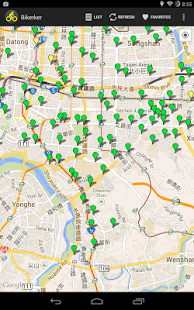Bikerker -YouBike/UBike finder 1.7.5
Free Version
Publisher Description
Bikerker lets you find nearest YouBike stops. You can make sure there are enough bikes to rent, or enough space to park.
Features:
*Offline maps
*List/map mode
*Free! No ads!
*Colored marker indicates the status of bike stops.
*UBike news (follow official UBike announcement)
*Widget (easily check your interested bike stop)
*Check transaction records
*Move to SD
*Favorite bike stop
*Directions and Street views
**NOTICE
This update might cause "Favorite stops" and widget malfunction.
If this happens to you, please "Clear application data". We apologize for the inconvenience and thank you for the patience!
(We are changing the data storing format to avoid future Youbike website changes)
Keywords:
YouBike, UBike, Taipei City public bike, bike, bicycle, rent
Notice:
Bikerker has no affiliation with YouBike, and is not responsible for the data correctness. Data source: YouBike official website (http://www.youbike.com.tw)
UBike website provides history of recent transaction records. We only provide an interface for you to check these records in the app. We do not collect these personal information.
It is "YouBike" instead of "UBike". -- by YouBike official
About Bikerker -YouBike/UBike finder
Bikerker -YouBike/UBike finder is a free app for Android published in the Geography list of apps, part of Education.
The company that develops Bikerker -YouBike/UBike finder is Alan Sha. The latest version released by its developer is 1.7.5. This app was rated by 1 users of our site and has an average rating of 4.0.
To install Bikerker -YouBike/UBike finder on your Android device, just click the green Continue To App button above to start the installation process. The app is listed on our website since 2013-12-11 and was downloaded 14 times. We have already checked if the download link is safe, however for your own protection we recommend that you scan the downloaded app with your antivirus. Your antivirus may detect the Bikerker -YouBike/UBike finder as malware as malware if the download link to tw.com.alshatech.bikerker is broken.
How to install Bikerker -YouBike/UBike finder on your Android device:
- Click on the Continue To App button on our website. This will redirect you to Google Play.
- Once the Bikerker -YouBike/UBike finder is shown in the Google Play listing of your Android device, you can start its download and installation. Tap on the Install button located below the search bar and to the right of the app icon.
- A pop-up window with the permissions required by Bikerker -YouBike/UBike finder will be shown. Click on Accept to continue the process.
- Bikerker -YouBike/UBike finder will be downloaded onto your device, displaying a progress. Once the download completes, the installation will start and you'll get a notification after the installation is finished.